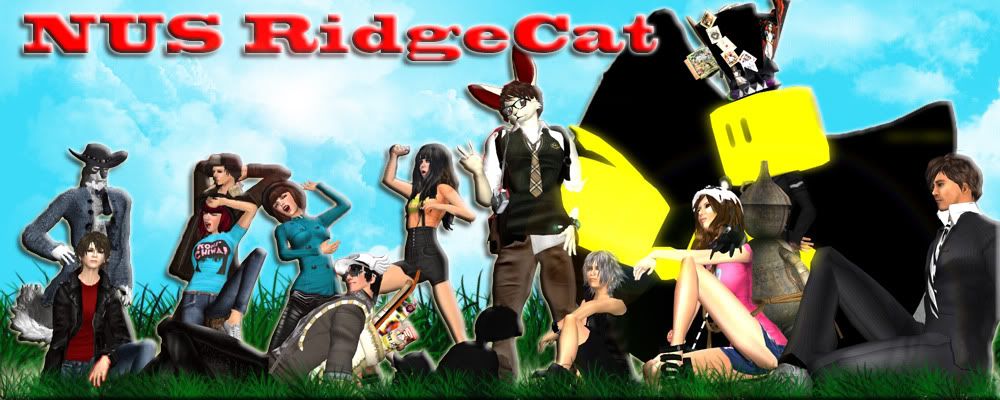A message wall has been erected in the Amphitheater.
Topic of this week: What is your dream?
To leave a message on the message wall, you will have to first create a notecard.
1) Click Inventory > Create > New Note
2) Type in your message in the note > Save
3) Drag the notecard from your Inventory/Notecards folder into the blue colored message pot.
You will have to wait a while, for the your message to appear on the message wall.
Heres the fun part, what you post on this wall will affect the physical message wall in the Central Library (From 6th of Oct to 9th of Oct).
Its really nice to see how Second Life can connect people not only within its Sim, but also interact with the real world. Hope to see your messages on the wall!
PS: Triplets spotted! =)
Regards,
Alpha Mahogany
NUS RidgeCat EXCO